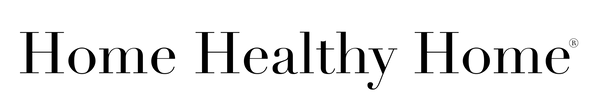The biggest advantage of laptops is that we can take them anywhere we want. Working in cafes, restaurants or while traveling on public transport. The biggest disadvantage? They fill with dust, touch surfaces full of bacteria such as restaurant tables or kitchen counters. Bacteria that we later take home. Have you thought about it?
Cleaning your laptop should be a regular part of your daily life. According to a study carried out by Food Engineering Researchers at the UADE Foundation , computers can contain more bacteria than a toilet. In fact, some workers' laptops were analyzed and they found bacteria that could cause everything from diarrhea to food poisoning. We are sure that you do not want these bacteria to end up in your eyes, mouth and skin, that is why we explain the best way to clean your laptop.
We recommend that you clean your laptop at least once a week. It is preferable that you do them every three days. And, if you have used it in a public place like a restaurant or cafe, it is best to clean it when you get home.

Tips for deep cleaning your laptop:
The first thing of all is to turn off your device and unplug it from the power. Then, mix one part detergent to five parts warm water. We recommend our dishwasher soap Nº400 , it is useful for all surfaces including glass, it is natural so it will not damage the materials of your computer.
Dampen a microfiber cloth, wringing it very well. Pass it over the entire exterior of your laptop, delicately insisting on possible stains. It is important to dry it later with another cloth. For the interior, do exactly the same. Dampen a cloth with the same mixture of dish soap and water. Dry afterwards also with a clean cloth.
To clean your laptop screen, it is essential that you clean from top to bottom and with the following precautions:
- Do not use products such as glass cleaner, ammonia or alcohol as they could cause irreparable damage such as scratches or loss of shine.
- Also be careful with using towels, kitchen paper or abrasive cloths as they could leave scratches and lint.
With our dishwasher soap No. 400 you will not have any problems, it is natural and toxic-free, it has great disinfectant and degreasing power. It also has other qualities such as:
- Ultra concentrated
- Hypoallergenic.
- Without harmful preservatives or dyes.
- Biodegradable
You will be taking care of your laptop, your health, and our planet.

Cleaning delicate areas of your device
For more complicated areas such as the gaps between keys, the ideal way to clean them is to moisten a cotton swab with the same soap mixture without dripping and wipe it over the corners and edges of the keys.
Lastly, don't forget about the ports and grilles. There are several ways to clean them. One of them is to use compressed air. Make sure to position the spray well so that the air expels the dust and does not introduce it further inside .
Another option is to use reusable “Blue Tack” adhesive putty, which is usually used to fix posters. As it is a repositionable fixing rubber, dirt and dust adheres and does not leave traces. It is enough to knead a piece of putty with your fingers and apply it. Being moldable and elastic, it adapts to all types of surfaces and gaps, it is easy and quick to use for ports, grilles and even headphones.
Don't forget to clean your laptop accessories
And, the backpack you use to carry your laptop? Do you remember the last time you cleaned it? If you don't, all the work of cleaning your laptop will have been in vain. Many of the laptop cases and backpacks are suitable for putting directly into the washing machine where you can use any of our laundry soaps. Ecological and natural, they will take care of the color and the fabric, thanks to its olive oil-based formulation.
If your backpack is not suitable for the washing machine, you can use one of our laundry soaps to wash it by hand or wipe it with a damp cloth with our No. 400 dishwasher soap that you used for the laptop.
What do I do if liquid is spilled on my laptop?
Quickly turn off the laptop and remove the battery. Use a microfiber cloth and wipe it over the surface of the equipment to absorb the liquid. Then place the laptop on top of a towel, open at a 90-degree angle face down. This way you will prevent liquid from entering the system. We advise you to wait 24 hours before turning the device on again.
You can find many more cleaning tips on our blog “The Healthy Home”